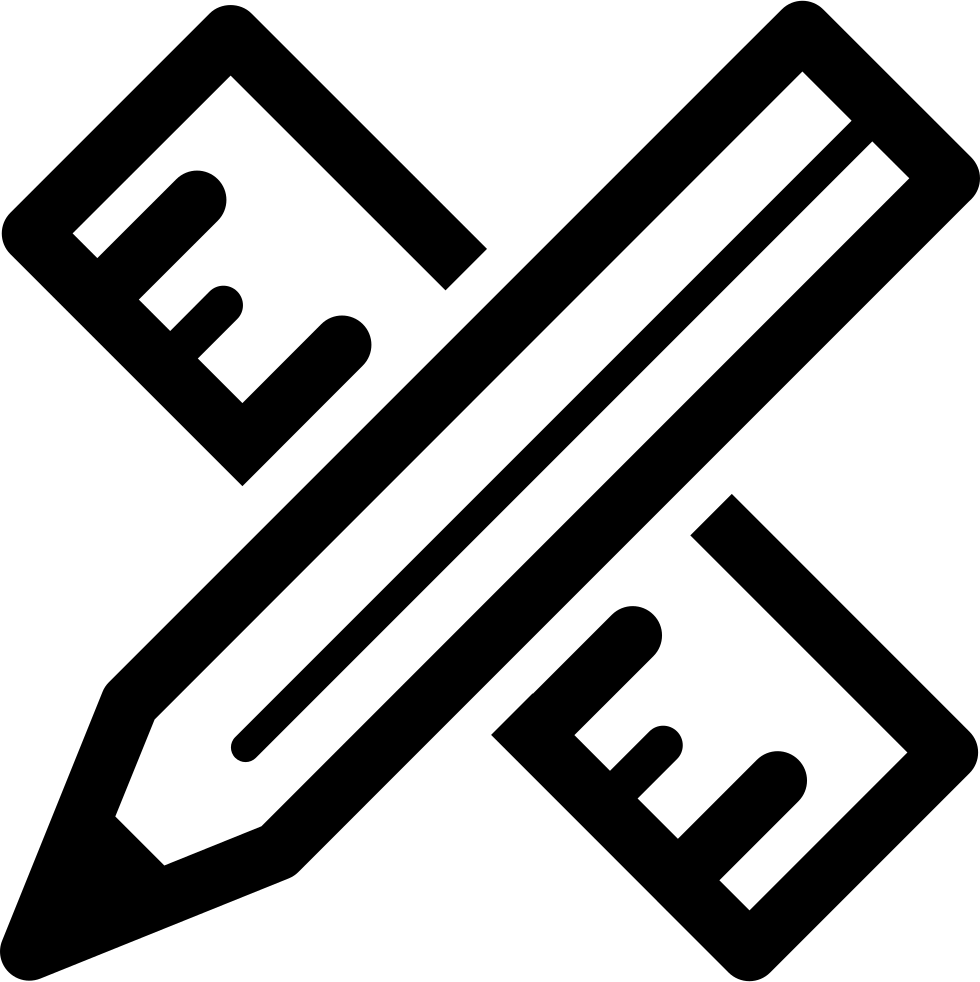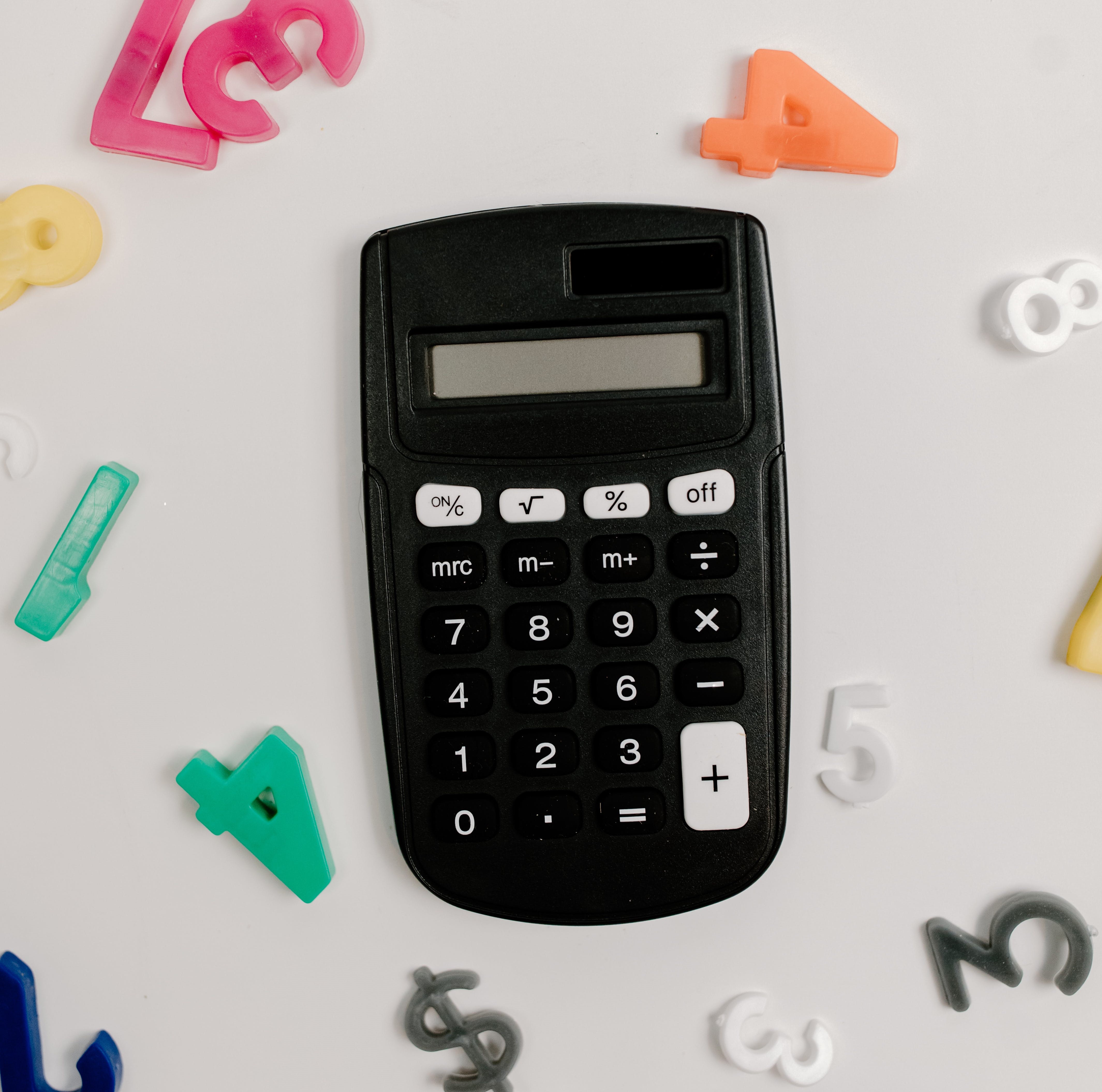Best Practices for Responsive Web Design
By: Harsh
956
574
Introduction:
In today's digital landscape, where users access the internet through a multitude of devices
ranging from smartphones and tablets to desktops and laptops, ensuring a seamless browsing
experience across all screen sizes has become imperative. This necessity has propelled
responsive web design to the forefront of modern web development.
Responsive web design isn't just a trend; it's a fundamental approach that allows websites
to adapt dynamically to the user's device, screen size, and orientation. By embracing this
methodology, web developers can create websites that not only look visually appealing but
also function flawlessly, regardless of the device used.
With the ever-increasing usage of mobile devices for browsing, statistics reveal that a
significant portion of web traffic originates from smartphones and tablets. This shift in
user behavior underscores the critical need for websites to be responsive and optimized for
various devices. Ignoring this aspect risks alienating a substantial user base and impacting
the overall success of a website.
Throughout this article, we'll delve into the core principles of responsive design, explore
performance optimization strategies, address accessibility concerns, and discuss essential
testing and debugging methodologies. By the end, you'll have a comprehensive understanding
of the best practices essential for crafting responsive and user-friendly websites.
---
This introduction sets the stage by highlighting the importance of responsive design and
providing a glimpse of what the article will cover. You can follow this structure to develop
the rest of the blog post, diving deeper into each section with explanations, examples, and
practical tips.
Read more